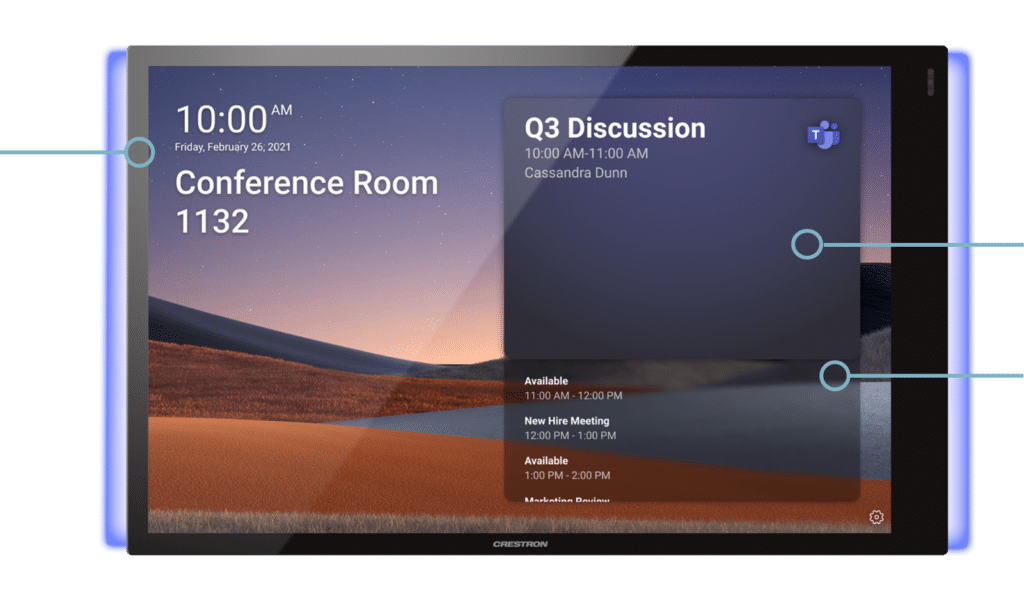It’s time to dedicate myself to a topic that I’ve been addressing a decade ago.
I love displays and wanted to see at my first meeting room in front of the door whether the room is free or not.
It is unpleasant for everyone involved to burst into a meeting just because the door is locked and you don’t know if the room is being used or not.
Let’s see what has happened in this area.
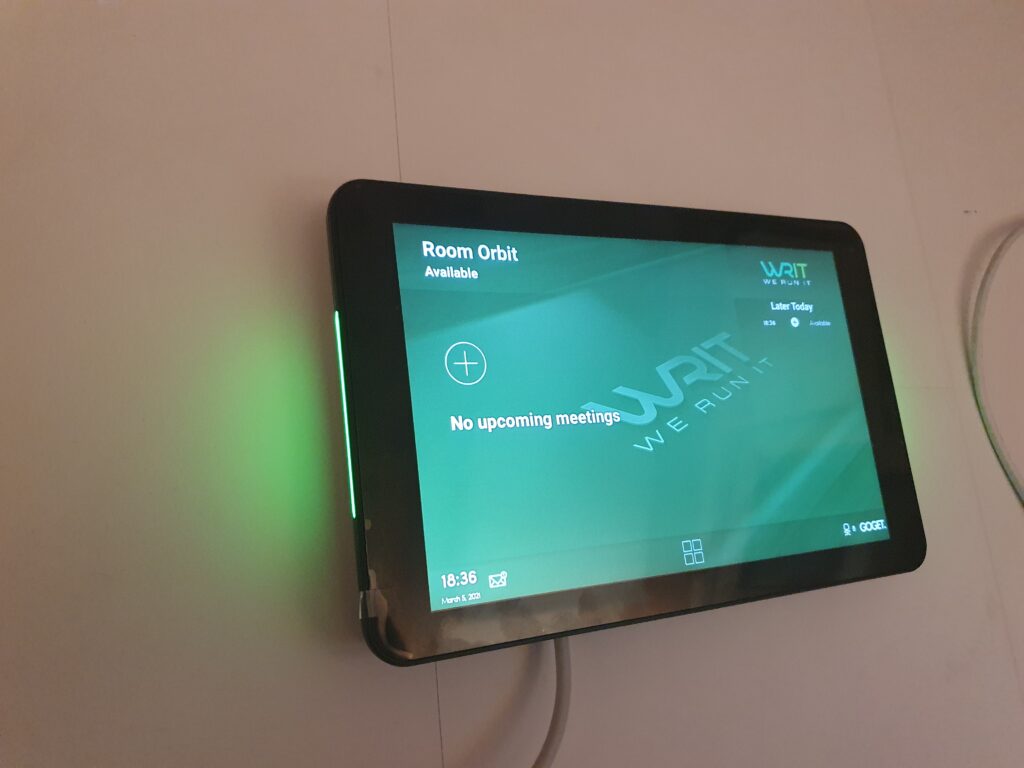
In the last attempts a few years ago, we bet on an Android tablet on which the app for the room display in the kiosk ran fashion.
The challenge was the fastening, there were expensive solutions from third parties, but something should have happened here.
Our choice was a digital signage display from Philips (10BDL4151T).
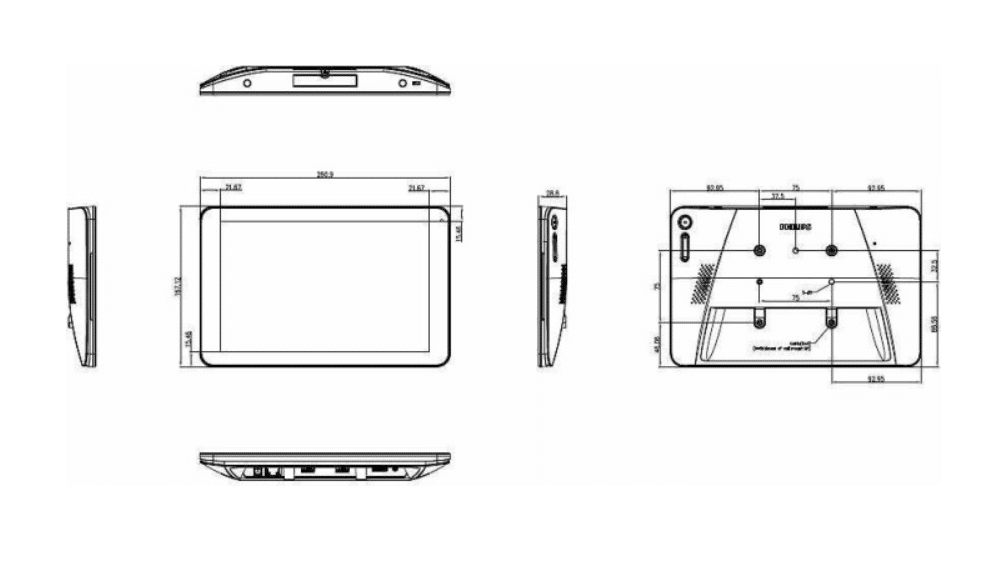
The LED backlight, the supply of electricity via POE and the VESA holes on the back was particularly convincing.
This allows the tablet mttels POE to be powered and the VESA suspension offers many possibilities – I am looking forward to the backlight.

In the meantime, a lot has happened, we are looking at the solutions of
Meetingroom 365, GoGet and Microsoft Teams Panels.
A special feature here is the digital signage display, which is delivered without a Playstore, the app must be installed using a USB stick, the signage software then boots directly with the app.
The configuration is really simple and clear, logo and background image can be eased, there is a selection of different designs. The configuration of the Office 365 resource is also easy, the transfer to the display is done by means of a key, which is copied from the web frontend to the app.
Simple, clear and looks good.
Only the LED backlights of our displays do not work.
A request from the manufacturer confirms that Philips LEDs are not supported. What a pity.
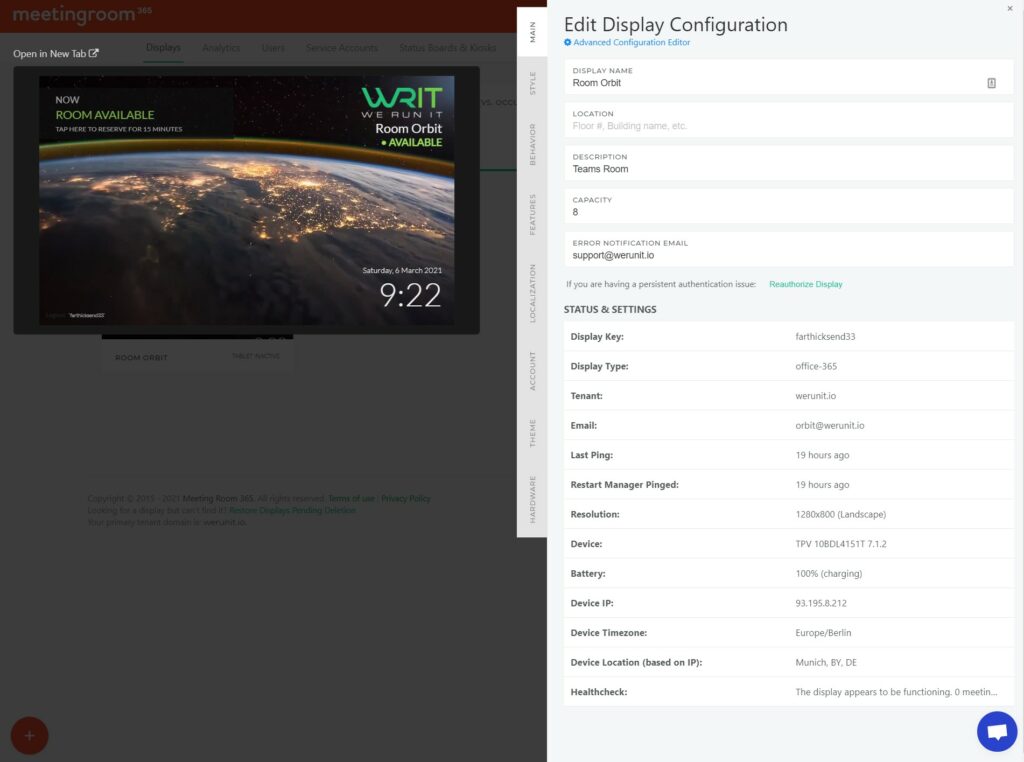
That was the choice seven years ago, let’s see what happened.
Registration was easy and GoGet immediately provided a demo license.
The configuration was intuitive and simple, the APK File for Anroid could be downloaded and installed directly. App launched, logged in, selected configured display and off we went.
But here, too, the LEDs remained dark.
A brief encroachment with the support revealed that this requires a license, which has been kindly asked directly for the review.
The LEDs now light up according to availability.
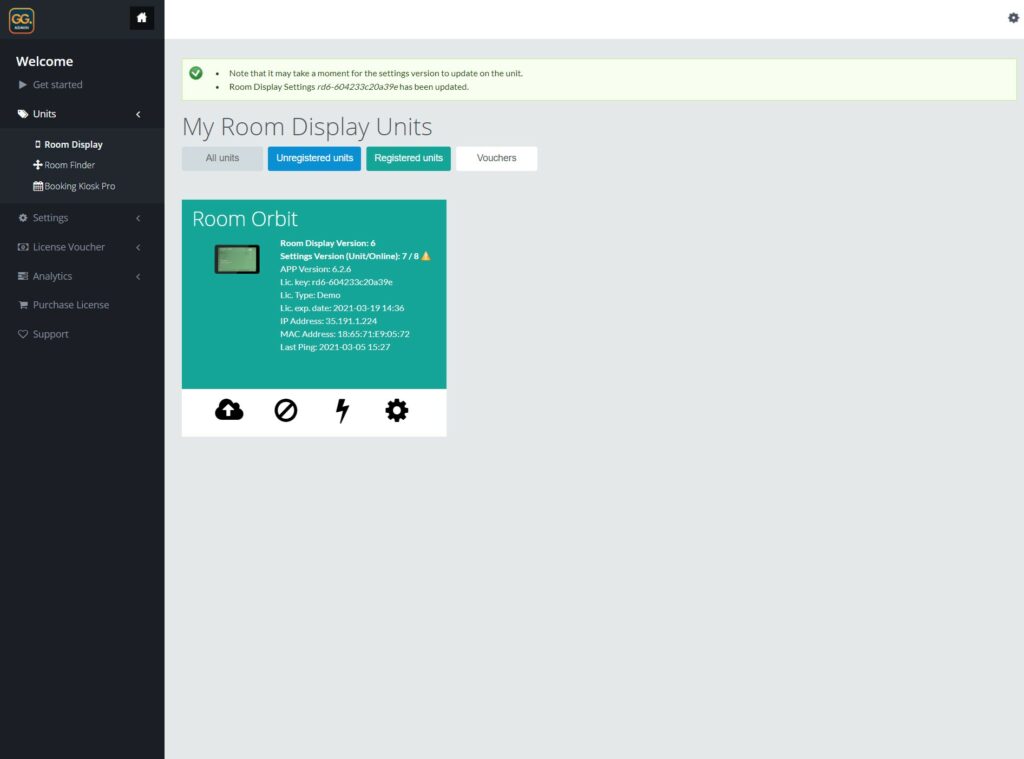
GoGet also offers a complete solution on its website, in our case we wanted to test the display independently with several software solutions.
Here is the link:
Meeting Room Booking System – GOGET One | GOGET (gogetcorp.com)

Since we are technologically very close to the Microsoft environment, it is also worth looking at the manufacturer. Displays were announced at Ignite 2020 and Crestron and Yealink were the first manufacturers to jump.
The software is not available separately here, but comes with hardware in a bundle and is managed via the MIcrosoft Teams Admin Center.
The license is probably included in the Microsoft Teams Room standard.