Do you know that? Are you calling a colleague and the headset simply remains silent until the called party answers the call?
Have you checked the device settings in teams several times and are you simply sure that everything has been configured correctly here?
It’s actually very simple and can be done with just a few clicks of the mouse.
You can configure the settings in teams by clicking on your picture and clicking Settings > Devices.
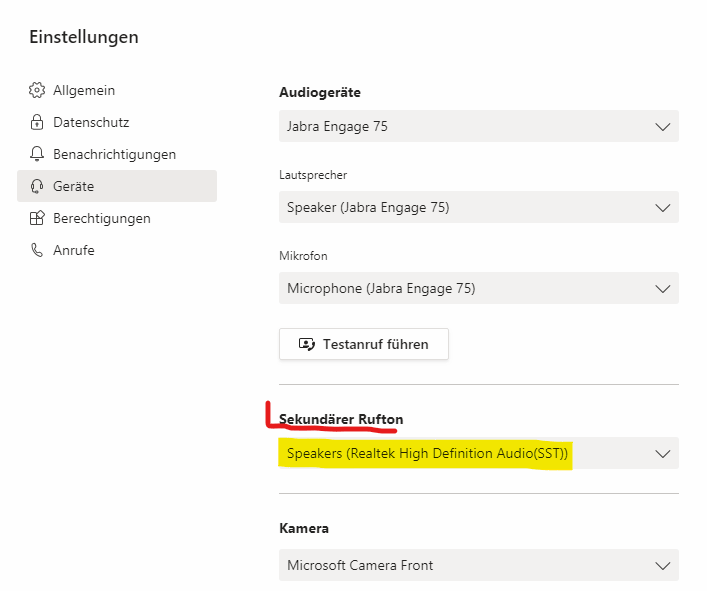
Note: I selected the sound card of my laptop for the secondary ring tone
Now Windows must accept this device as the primary sound device. To do this, click on the sound symbol in the systray.
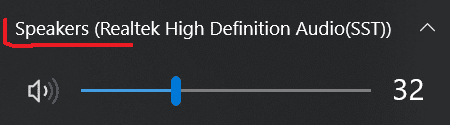
Note: You should now hear the call tone on your loudspeaker.