Have you been invited to a team and want to leave it again?
There are many reasons that can lead to this. The team has been dissolved, the project has ended or you have another task within the company.
It’s actually quite simple and can be done with just a few clicks of the mouse.
You can leave a team at any time by changing to the team name and clicking More Options 
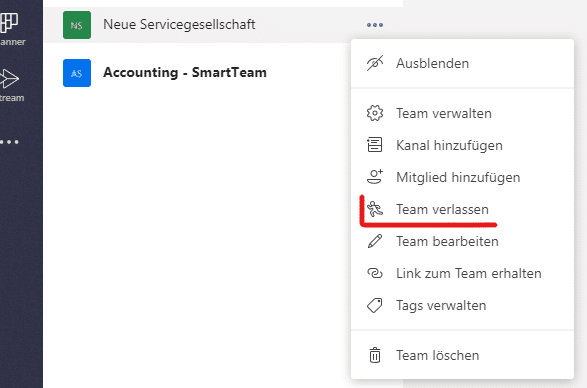
Note: You can leave a team yourself, but only an administrator can remove you from an organization or an organization-wide team.